
Smartphones under Rs 25,000 have been getting better year after year, but every now and then, a device comes along that genuinely surprises you, not that it ticks all the boxes, but because it introduces something unexpected, something that breaks the norm.
The Motorola Edge 60 Stylus is one of those phones. At first glance, it may seem like just another decent mid-ranger, but spend some time with it, and you’ll realise there’s a lot more going on here. Especially if you like to jot things down, sketch, or simply get more done without always reaching for a laptop. I have spent a couple of weeks with the phone and here’s what I think about it
Design and display
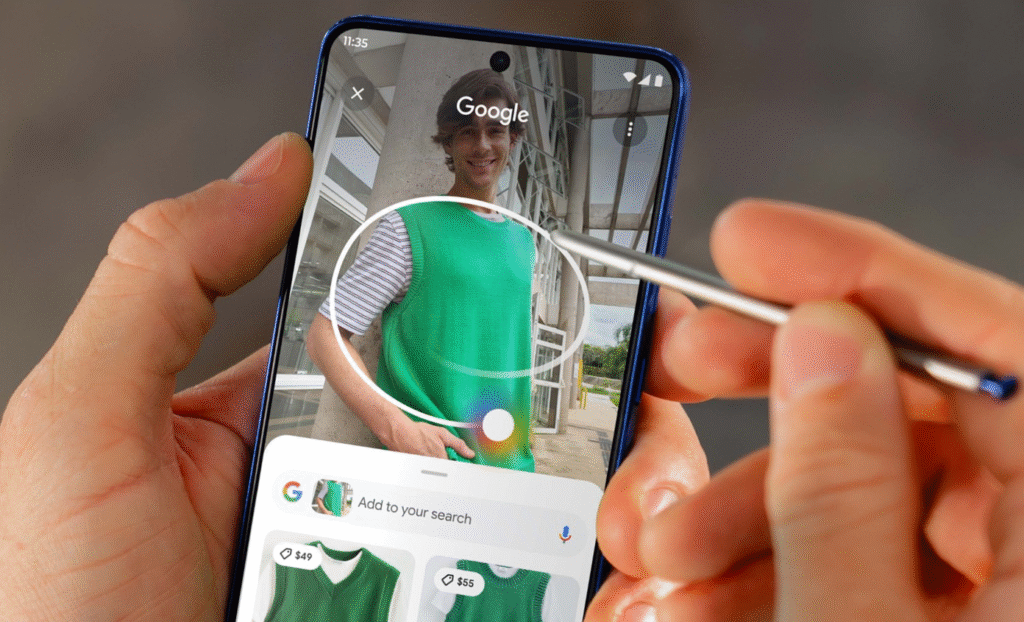
The first thing you notice when you pick up the Edge 60 Stylus is how good it feels in the hand. The vegan leather back gives the phone a soft, premium finish that’s not only nice to look at but also makes it incredibly comfortable to hold. I found myself using the phone without a case most of the time—something I rarely do. The texture offers a solid grip and doesn’t attract fingerprints like glass backs usually do. That said, I’d still be careful around water. While the phone is IP68 rated, the vegan leather might not take kindly to getting soaked.
Motorola has done a commendable job with the phone’s proportions. At just 8.2mm thick and 191g in weight, it feels lightweight without compromising on durability. Despite housing a built-in stylus—a feature you typically find only in phones that cost over a lakh—the phone doesn’t feel bulky or unbalanced. That’s a feat in itself.
The Edge 60 Stylus features a 6.7-inch 1.5K Super HD pOLED flat panel. Now that might sound like a lot of jargon, but what you need to know is that the screen is vibrant, sharp, and great to use. Colours pop without looking too artificial, and the brightness peaks at an impressive 3000 nits, which makes it perfectly readable even under direct sunlight.
One thing that particularly stood out was the symmetrical bezels. They’re thin and evenly distributed, it gives you more screen real estate and a very refined look—especially when watching movies or playing games. The display supports a refresh rate of up to 120Hz, though out of the box it defaults to auto mode, which usually stays at 90Hz to save battery. If you want smoother animations and quicker touch response, you can manually switch to 120Hz in settings.
Also worth noting, the phone’s Smart Water Touch feature keeps the screen usable even with wet fingers, which comes in handy more often than you’d think.
Performance and software

Powering the Motorola Edge 60 Stylus is the Snapdragon 7s Gen 2 processor, a capable mid-range chip. It’s paired with 8GB of RAM and 256GB of storage, which should be more than enough for most users. There’s even a microSD card slot for those who need more space—which, surprisingly, is becoming rare in this segment.
In day-to-day use, the phone handles everything smoothly—from switching between apps and scrolling social media to playing graphics-heavy games. I played Asphalt 9 on the device and it surprisingly didn’t heat up or lag. The stylus interactions are also responsive, with little to no noticeable lag.
Now, let’s talk about what makes this phone stand out—the stylus.
At under Rs 25,000, this is the first phone in India to offer a built-in stylus, and not just as a gimmick. The stylus is neatly housed within the phone itself, easily accessible from the bottom corner. It pops out with a spring-loaded mechanism and activates a quick-access menu with shortcuts to Moto Note, screenshot tools, and AI-powered features.
Whether you’re someone who enjoys sketching, prefers jotting down notes by hand, or just wants to annotate images or documents, the stylus is genuinely useful. I found myself using it to scribble grocery lists, sketch little ideas, and even do quick math with the handwriting calculator. The handwriting-to-text conversion also works surprisingly well.
A particularly fun feature is the Sketch to Image tool, which lets you turn your rough doodles into AI-generated visuals. I had a lot of fun drawing pictures of animals and then later turning them into AI generated, realistic images.
On the software front, the Edge 60 Stylus runs Android 15 out of the box with Motorola’s Hello UI layered on top. Motorola’s approach to software has always been clean, there’s no bloatware, the UI feels lightweight, and everything is where you’d expect it to be. It also supports Moto AI features that run across the phone in subtle but helpful ways, from AI-generated wallpaper matching to organising your notifications and helping you catch up on missed updates.
Camera

The Motorola Edge 60 Stylus brings some serious camera hardware to the table—especially for its price. It features a 50MP Sony LYTIA 700C primary sensor with OIS, 2.0μm Ultra Pixels, and an f/1.8 aperture, which means it lets in more light and captures sharper detail, even in low-light settings.
In my experience, daylight shots turned out excellent, with natural colors and strong dynamic range. Low-light photos were pretty decent too. The AI running in the background adjusts the brightness, sharpness and contrast, this is something regular users would really appreciate but serious photographers might see this as a problem. However, the AI does not make the pictures look overly processed. So there is some originality there.
There’s also a 13MP ultra-wide + macro lens. While ultra-wide shots aren’t always as crisp as the main sensor, they’re still good for landscape photography and group shots. Macro mode also picks up decent details in well lit conditions.
The 32MP front camera delivers sharp selfies, and it supports 4K video recording, which is again a good addition in this price point. Edge detection in portrait mode is also surprisingly good, and beauty filters aren’t overdone unless you max them out.
If you like experimenting, you’ll enjoy features like Dual Capture, which lets you record from front and rear cameras simultaneously. You also get the famous AI e Magic Eraser in the Motorola Edge 60 Stylus, which is against decent. And yes, the stylus makes editing photos a lot easier, letting you remove objects or retouch with better precision.
Should you buy it?
So, is the Motorola Edge 60 Stylus worth your money? Absolutely.
At under Rs 25,000, this phone delivers a premium design, a gorgeous display, solid performance, reliable cameras, and a stylus experience that’s not just functional but genuinely fun and useful. It’s a phone that feels far more expensive than it actually is.
Sure, there are a couple of caveats. If you’re someone who frequently uses their phone in the rain or drops it in puddles, the vegan leather might not be the best choice for longevity. Also, while the Snapdragon 7s Gen 2 is good enough for most tasks, it isn’t a gaming powerhouse. But for everything else—from productivity and creativity to entertainment, it performs confidently.
It’s hard to think of another phone under Rs 25,000 that offers this much. Whether you’re upgrading from an older phone or looking for something unique, this is a device that doesn’t just follow the rules, it redraws them, quite literally.





